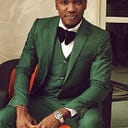Getting Started with MetaMask: Your Gateway to the Decentralized Application(DApp)
Introduction
MetaMask is a widely used cryptocurrency wallet and gateway to decentralized applications (DApps) on the Ethereum blockchain. It serves as a bridge between your web browser and the Ethereum blockchain, allowing you to manage your digital assets, interact with DApps, and participate in decentralized finance (DeFi) activities. In this guide, we’ll walk through the steps to get started with MetaMask and explore its key features.
Step 1: Installing MetaMask
- Web Browser Compatibility: MetaMask is available as a browser extension for popular browsers such as Google Chrome, Mozilla Firefox, and Microsoft Edge. Visit the official MetaMask website or search for it in your browser’s extension store.
- Installation: Click on the “Add to Chrome” (or equivalent) button to install the MetaMask extension. Follow the on-screen instructions to complete the installation process.
Step 2: Creating a MetaMask Wallet
- Launch MetaMask: Once installed, click on the MetaMask icon in your browser extensions to launch the wallet. If it’s your first time, you’ll be prompted to create a new wallet.
- Set up a Wallet: Follow the instructions to set up a new wallet. Create a strong password and secure your wallet with a unique 12-word seed phrase. Ensure you store the seed phrase in a safe place as it’s crucial for wallet recovery.
Step 3: Accessing Your MetaMask Wallet
- Login: After setting up your wallet, you can log in to MetaMask anytime by clicking on the extension icon in your browser. Enter your password to access your wallet.
- Balance and Transactions: Once logged in, you’ll see your wallet balance, recent transactions, and other relevant information on the MetaMask interface.
Step 4: Adding Ethereum and Tokens
- Acquiring Ethereum: To use your wallet, you need Ethereum (ETH). You can buy ETH from cryptocurrency exchanges or use a fiat-to-crypto on-ramp within MetaMask if available.
- Adding Custom Tokens: If you hold tokens on the Ethereum blockchain, you may need to add them manually. Click on “Add Token” within MetaMask, enter the token contract address, and follow the prompts.
Step 5: Interacting with DApps
- Explore DApps: MetaMask enables you to interact with a variety of decentralized applications. Visit popular DeFi platforms, games, and other DApps to explore the decentralized web.
- Connect Wallet: When using a DApp, look for the option to connect your wallet. MetaMask will prompt you to authorize the connection, allowing you to access the DApp’s features.
Step 6: Security Best Practices
- Backup Your Seed Phrase: Regularly back up your 12-word seed phrase in a secure location. This phrase is essential for wallet recovery in case of device loss or failure.
- Use Hardware Wallets: For added security, consider using a hardware wallet in conjunction with MetaMask for secure key storage
- Be Cautious: Always verify the authenticity of websites and DApps before interacting with them. Avoid entering your seed phrase or private keys on suspicious platforms.
Conclusion
MetaMask serves as a user-friendly onramp to the decentralized web, allowing users to manage their digital assets and engage with a variety of decentralized applications. By following these steps and incorporating security best practices, you can confidently explore the world of decentralized finance and blockchain technology through MetaMask.